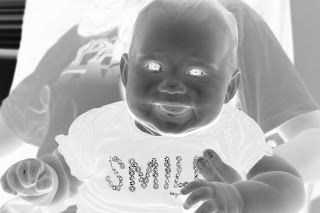| My Harry Potter Spoiler of Doom is: James Bond becomes a political activist and all-round humanitarian after appearing in a photo shoot for Vogue Get your Harry Potter Spoiler of Doom |
Tuesday, September 25, 2007
Tuesday, September 18, 2007
New Picture
Hi i made another picture on Photoshop just recently. I found a tutorial on the internet that I liked so I tried it on a picture of Genevieve. I think it turned out pretty good so here it is.
 I also changed the same picture into a sketch style.
I also changed the same picture into a sketch style.

I you have any thing you really want to learn that you see in this post, just leave a comment and I'll do my best to post a tutorial.
Adios,
Allison
Saturday, September 15, 2007
Photoshop Tutorial...#1-4
Hello, this tutorial is going to show you how to take a regular picture and make it look like a hand drawn sketch. I will be using this picture of my sister Sophia.
1. First open a photo in photoshop by going to File>Open.

_______
2.Copy your layer with Ctrl+J.
_______
3. Next turn it black and white by pressing Shift+Ctrl+U.
_______
4. Copy your layer with Ctrl+J again.
1. First open a photo in photoshop by going to File>Open.

_______
2.Copy your layer with Ctrl+J.
_______
3. Next turn it black and white by pressing Shift+Ctrl+U.
_______
4. Copy your layer with Ctrl+J again.
Photoshop Tutorial...#7
Subscribe to:
Comments (Atom)